The Certificate in Computer Fundamentals at InfoDesk Computer Education is designed to provide participants with a solid foundation in essential computer skills and modern office tools. This comprehensive course covers a wide range of subjects to enhance productivity, streamline tasks, and facilitate effective communication in a digital environment.
Topics To Be Covered:
1. Introduction to Computers:
2.Typing Skills:
3. MS Paint:
4. Microsoft Office Suite:
5. Internet:
6. HTML & CSS:
7. Adobe Photoshop:
8. Tally:.
9. Hardware & Networking:
10. Programming Information:
11. Web Hosting:
12. Adobe InDesign:
13. MS Outlook:
14. Digital Marketing:
15. Flash (Animation):
16. Certification and Assessment:
This program is ideal for individuals seeking to build a comprehensive foundation in computer skills, improve office management capabilities, and stay updated with essential digital tools. Upon completion, participants will be proficient in using various computer applications, implementing basic automation solutions, and effectively managing digital tasks, transforming traditional workflows into efficient processes.
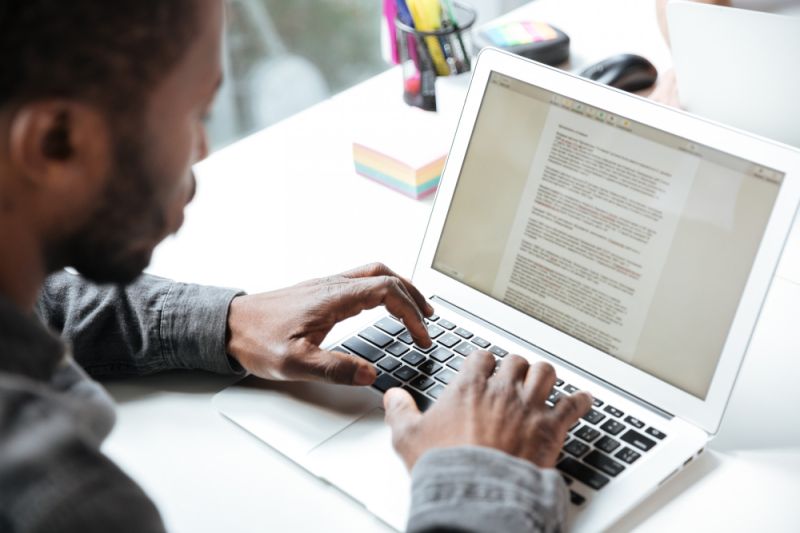
Course Code : S-COA

Course Code : S-CTP

Course Code : S-DTP

Course Code : S-AE

Course Code : S-WD

Course Code : S-HD

Course Code : C-DA

Course Code : C-DS

Course Code : C-DM

Course Code : C-AD
Course Code : D-OA
Course Code : D-GA
Course Code : D-FA
Course Code : D-GW

Course Code : D-CA

Course Code : D-SE

Course Code : D-HN

Course Code : AD-AT

Course Code : AD-GWA

Course Code : AD-SE
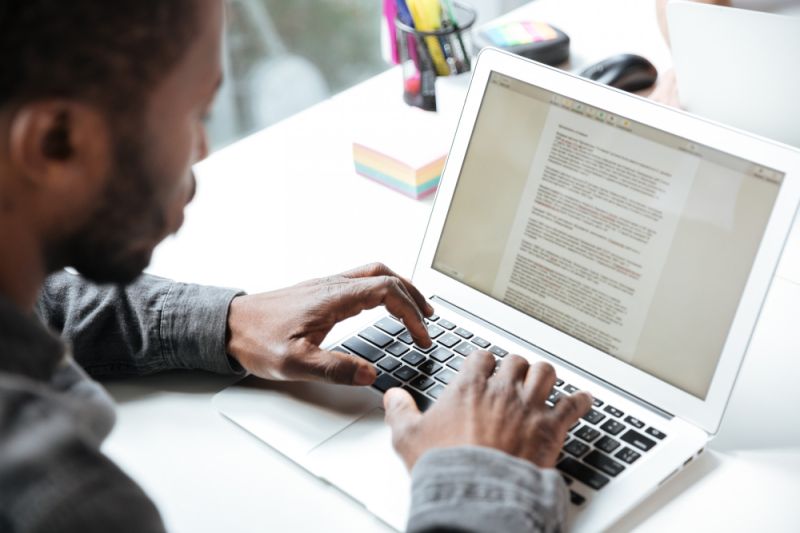
Course Code : S-COA

Course Code : S-HD
Course Code : DOA
Course Code : S-A-TALLY PRIME
Course Code : S-A-ADVANCE EXCEL
Course Code : S-A-WEB DESIGN
Course Code : S-A-HARDWARE AND NETWORKING

Course Code : D-HN
Course Code : S-C-AC

Course Code : C-DA

Course Code : C-DS

Course Code : C-DM

Course Code : C-AD
Course Code : S-C-AC

Course Code : C-DA

Course Code : C-DS

Course Code : C-DM

Course Code : C-AD
Course Code : S-C-AC
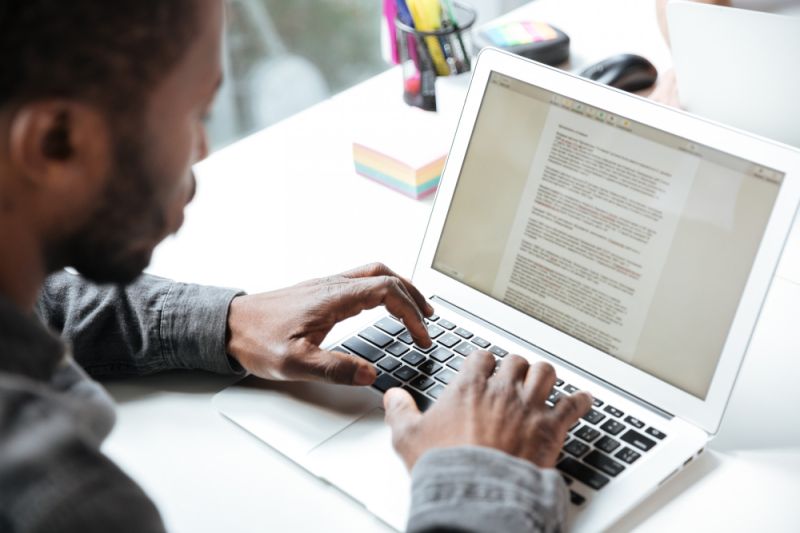
Course Code : S-COA

Course Code : S-CTP

Course Code : S-DTP

Course Code : S-AE

Course Code : S-WD

Course Code : S-HD

Course Code : S-S-P
Course Code : D-OA
Course Code : D-GA
Course Code : D-FA
Course Code : D-GW

Course Code : D-CA

Course Code : D-SE
Course Code : S-S-CCF

Course Code : S-C-FTP

Course Code : S-S-P
Course Code : S-S-CCF

Course Code : S-C-FSW
Course Code : S-S - MS WORD
Course Code : S-S - MS WORD

Course Code : S-S - PBI

Course Code : S-C - VE

Course Code : S-P-C-J

Course Code : S-P-C-J
Course Code : S-S - MS WORD

Course Code : S-S - PBI

Course Code : S-S - SQL

Course Code : S-S - SQL

Course Code : S-C-FTP

Course Code : S-C-FSW

Course Code : S-C - VE

Course Code : S-S - C

Course Code : ADDM

Course Code : S-S - GD

Course Code : S-S - C
Course Code : S-P - C++
Course Code : S-P - C++
