The Desktop Publishing Course at INFODESK Computer Education is designed to empower participants with the skills and knowledge required for creating professional-quality publications. From mastering design software to understanding layout principles, this course ensures participants can produce visually compelling print and digital materials.
Key Topics Covered:
1. Introduction to Desktop Publishing:
a) The role of desktop publishing in modern communication
b) Overview of popular desktop publishing software
2. Fundamentals of Design Principles:
a) Elements of design: color, typography, and imagery
b) Principles for effective visual communication
3. Graphics Editing for Desktop Publishing:
a) Introduction to graphics editing software (e.g., Adobe Photoshop)
b) Basic image editing and enhancement techniques
4. Typography and Text Layout:
a) Principles of effective typography
b) Text formatting and styling for various publications
5. Desktop Publishing Software (e.g., Adobe InDesign, Corel Draw, Adobe Photoshop):
a) Interface and tools overview
b) Document setup and page layout techniques
6. Certification and Portfolio Development:
a) Showcase acquired skills through a final project/portfolio
b) Certification upon successful completion of the course
Upon completion of the Desktop Publishing Mastery Program, participants will possess the expertise to create visually stunning print and digital publications, making them valuable assets in fields such as marketing, communications, and design.
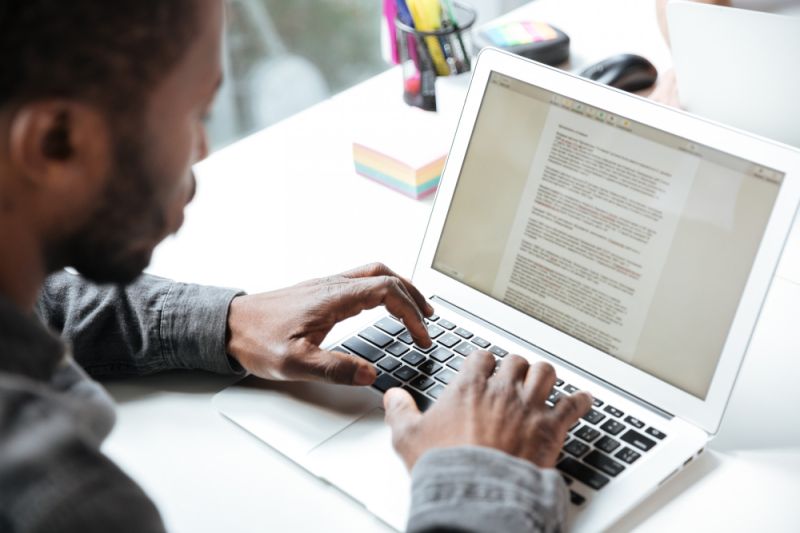
Course Code : S-COA

Course Code : S-CTP

Course Code : S-DTP

Course Code : S-AE

Course Code : S-WD

Course Code : S-HD

Course Code : C-DA

Course Code : C-DS

Course Code : C-DM

Course Code : C-AD
Course Code : D-OA
Course Code : D-GA
Course Code : D-FA
Course Code : D-GW

Course Code : D-CA

Course Code : D-SE

Course Code : D-HN

Course Code : AD-AT

Course Code : AD-GWA

Course Code : AD-SE
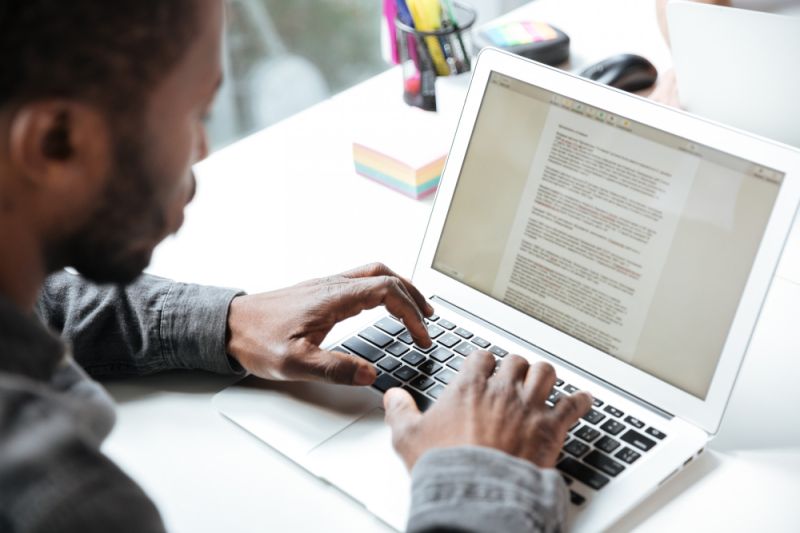
Course Code : S-COA

Course Code : S-HD
Course Code : DOA
Course Code : S-A-TALLY PRIME
Course Code : S-A-ADVANCE EXCEL
Course Code : S-A-WEB DESIGN
Course Code : S-A-HARDWARE AND NETWORKING

Course Code : D-HN
Course Code : S-C-AC

Course Code : C-DA

Course Code : C-DS

Course Code : C-DM

Course Code : C-AD
Course Code : S-C-AC

Course Code : C-DA

Course Code : C-DS

Course Code : C-DM

Course Code : C-AD
Course Code : S-C-AC
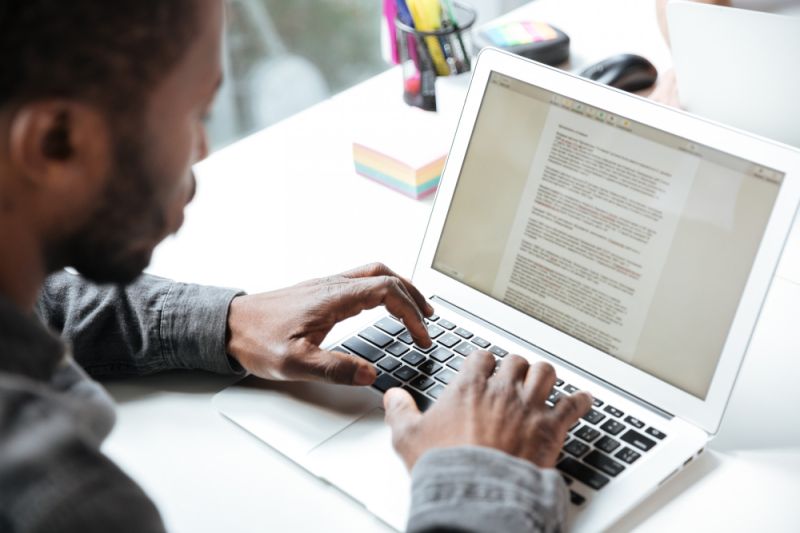
Course Code : S-COA

Course Code : S-CTP

Course Code : S-DTP

Course Code : S-AE

Course Code : S-WD

Course Code : S-HD

Course Code : S-S-P
Course Code : D-OA
Course Code : D-GA
Course Code : D-FA
Course Code : D-GW

Course Code : D-CA

Course Code : D-SE
Course Code : S-S-CCF

Course Code : S-C-FTP

Course Code : S-S-P
Course Code : S-S-CCF

Course Code : S-C-FSW
Course Code : S-S - MS WORD
Course Code : S-S - MS WORD

Course Code : S-S - PBI

Course Code : S-C - VE

Course Code : S-P-C-J

Course Code : S-P-C-J
Course Code : S-S - MS WORD

Course Code : S-S - PBI

Course Code : S-S - SQL

Course Code : S-S - SQL

Course Code : S-C-FTP

Course Code : S-C-FSW

Course Code : S-C - VE

Course Code : S-S - C

Course Code : ADDM

Course Code : S-S - GD

Course Code : S-S - C
Course Code : S-P - C++
Course Code : S-P - C++
